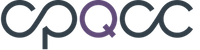Do I need an account to browse the directory?
Yes, every user must have an account to use the directory, as not all information is public. You may request an account on the Feedback tab or by clicking here: https://nicu-directory.cpqcc.org/feedback
How do I create an account?
You may request an account on the Feedback tab or by clicking here: https://nicu-directory.cpqcc.org/feedback Please provide your name, role, center you are associated with, and valid email address.
How long does it take for my profile to be listed in the directory?
Please allow 1 - 2 business days for a profile to be created on your behalf.
Can I list myself in more than one center?
Yes, many providers have roles in multiple hospitals. Add a role by selecting the "Edit" button in your profile. Choose "Person Role" such as neonatologist, NICU Hospitalist, Additional Faculty, etc. Under "Refer to" choose the appropriate center.
Can I add images to my profile?
Yes, there is an option to add your image to your profile. Click on the "Edit" tab in your profile. As you scroll to the bottom, you will notice a section called "Image," in which you can upload a 100MB file. The allowed file types include png, gif, jpg, and jpeg.
How do I make changes on my profile?
- To make updates on individual profiles you need to Login, go to the "Providers" tab on the main menu, find your name, and click on the “edit” button in the last column, and you will have access to change the following:
- Please note the red asterisk which indicates a required field to be completed
- Provider’s name (such as a name change)
- Role in Center
- Contact Information (including email and phone)
- Membership Status
- Biography
- You may also choose to upload an image from your computer to their profile by clicking “choose file” under the “Image” section.
3. For more information, please visit the user guide: https://nicu-directory.cpqcc.org/user-guide
How do I make changes on my center's profile?
***Only designated center NICU web admins (ie. NICU Medical Directors, administrative assistants, etc.) have the ability to edit center information on the directory.***
- To make updates on individual profiles, go to the "Manage Center" tab and click on the “edit” button, and you will have access to change the following:
- Please note the red asterisk which indicates a required field to be completed
- Organization Website
- Main Organization Email
- Contact Information:
- Address
- NICU Phone
- Fax
- Administrative Office Phone Number
- Consultation and Transfers Phone
- Administrative Information:
- CCS Center Number
- CPQCC Membership
- AAP Level of Care
- Facilities Category
- NICU Center Information:
- Licensed NICU Beds
- Hypothermia for HIE
- Use of iNO
- ECMO Program
- Referrals
- About
***When you have completed your edits, please enter your name and date in the revision log message along with an explanation of the changes you made. This will help other authors understand the changes you have made.***
3. For more information, please visit the user guide: https://nicu-directory.cpqcc.org/user-guide